| Serial Number | Free Trial Offers | Descriptions |
|---|---|---|
| 1 | Company | GameFly |
| 2 | Offer | 30 Days Free Trial |
| 3 | Price | $15.95 per month. |
GameFly Free Trial, rent games and play for free
GameFly is a subscription-based video game rental service that allows you to rent games for various consoles, including PlayStation, Xbox, and Nintendo Switch.
The service offers a free trial for new members, which typically lasts for 30 days. During the trial period, you can rent one game at a time and keep it for as long as you want.
So, if you are in a hurry, here is the post content;
- GameFly Free Trial Duration
- Does GameFly offer a Money Back Guarantee or coupon purchase?
- How to apply for GameFly Free Trial
- How to cancel and opt-out of GameFly Free Trial
- GameFly Subscription Plans
- GameFly Alternatives
- Pros of GameFly Free trial
- Cons of GameFly Free Trial
- Conclusion on GameFly Free Trial
To sign up for the GameFly free trial, you’ll need to provide a valid credit card number, but you won’t be charged anything during the trial period.
It’s important to note that if you don’t cancel before the end of the trial period, you will automatically be charged for the next month’s subscription.
So, if you don’t want to continue with the service, make sure to cancel before the trial period ends.
It’s worth noting that the free trial is only available for new members, so if you’ve already had a GameFly membership in the past, you won’t be eligible for the free trial offer.
Additionally, the availability of the free trial may vary depending on the location and time of year.
GameFly’s free trial is a great way to test out the service and see if it’s right for you.
You can try out a game that you’ve been wanting to play without having to commit to buying it, and if you enjoy the service, you can continue with a paid subscription.
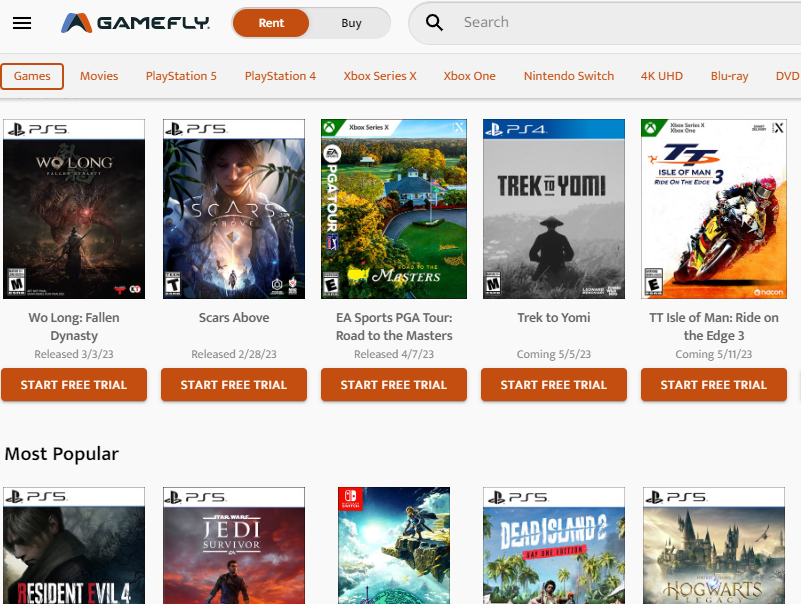
GameFly Free Trial Duration
The length of the GameFly free trial may vary, but it is typically for 30 days.
During the free trial, you can rent one game at a time, and you can keep it for as long as you want.
But make a reminder to cancel it so you won’t be charged from your credit card.
Does GameFly offer a Money Back Guarantee or coupon purchase?
No, GameFly doesn’t offer any other promotional offers like Money Back Guarantee or Coupon code discount purchases.
They only stick to free trial offers, which last for 30 days straight, during which you can only rent one game at a time.
How to apply for GameFly Free Trial
To apply for the GameFly free trial, you first need to;
- Go to the GameFly website and create an account.
- Enter your credit card information to start the free trial.
- Choose a subscription plan. You can choose from various plans depending on the number of games you want to rent at a time. During the free trial, you can rent one game at a time.
- You can start browsing the GameFly library and add games to your queue. The game at the top of your queue will be the one that is sent to you first.
- You can keep the game for as long as you want, and when you’re ready to return it, simply put it back in the envelope provided and send it back to GameFly.
It’s important to note that you won’t be charged anything during the trial period, but you will be charged the monthly subscription fee if you don’t cancel before the trial period ends.
If you decide that GameFly is not for you, make sure to cancel your subscription before the trial period ends to avoid being charged. You can cancel your subscription at any time by going to your account settings.
How to cancel and opt-out of GameFly Free Trial
If you decide that the GameFly service is not for you during the free trial period, it’s important to cancel your subscription before the trial ends to avoid being charged.
Here are the steps to cancel your GameFly free trial:
- Go to the GameFly website and log in to your account.
- Click on your username in the top right corner of the page and select “Account Details” from the drop-down menu.
- Click on the “Membership” tab.
- Scroll down to the “Cancel Membership” section and click on the “Cancel Membership” button.
- Follow the instruction to complete the cancellation process.
It’s important to note that if you cancel your GameFly free trial, you will no longer be able to access the service or rent games. You’ll also need to return any games that you have rented from GameFly before cancelling your subscription.
If you have any issues with cancelling your GameFly free trial or have any questions, you can contact GameFly customer support for assistance.
They are available to help you through the cancellation process or answer any questions you may have about the service.
GameFly Subscription Plans
GameFly prices range from $15.95 to $29.95 depending on the plan you which to subscribe for.
This the amount you will be charged, depending on the
You can get Games + Movies plans or you can go for the movies-only plans.
For the Games plus Movies plans;
- You can decide to go for the free trial which will last for 30 days and you get charged $15.95 after your trial
- Or the budget plans that you get charged $5 for three months; then get charged $8.95 per month after.
Other GameFly Games plus Movies subscription deals include;
- 1 rental at a time for $9.50 for three months; then get charged $15.95 per month
- 2 rentals at a time for $18.00 for three months; then get charged $29.95 per month
For the movie-only subscriptions;
- You can go for Blu-Ray & DVD 30 days free trial; then get charged $8.95 per month.
Other GameFly Movies subscription deals include;
- 1 Rental at a Time for $5.00 per month for 3 months; and then $8.95 per month after
- 2 Rentals at a Time for $8.00 per month for 3 months; and then $13.95 per month after
GameFly Alternatives
There are several alternatives to GameFly for those who are looking for a different movie and game rental experience. Here are a few options to consider:
- Netflix DVD
- Redbox
- Amazon Prime Video
- Boomerang Rentals
- Hulu
Pros of GameFly Free trial
- Try before you buy: One of the biggest advantages of the GameFly free trial is the ability to try out a game before deciding whether to purchase it. This can be particularly useful for games that are expensive or have mixed reviews.
- Access to a large library of games: GameFly offers a vast library of games for various consoles, including new releases and older titles. During the free trial, you can rent one game at a time, giving you access to a wide range of games to try out.
- Convenience: GameFly makes it easy to rent games without having to leave your home. You can browse the library, add games to your queue, and receive games in the mail, all from the comfort of your own home.
- No late fees: With GameFly, there are no late fees or due dates, which means you can keep a game for as long as you want without incurring any extra charges.
- Flexibility: GameFly offers various subscription plans, allowing you to choose the number of games you want to rent at a time. This makes it easy to find a plan that suits your needs and budget.
- Savings: With GameFly, you can rent games for a fraction of the cost of buying them, which can save you a significant amount of money over time.
Cons of GameFly Free Trial
- Limited selection of new releases: While GameFly offers a vast library of games, the selection of new releases can be limited. This means that if you’re someone who primarily plays new releases, you may not find the selection you’re looking for.
- Waiting for games: Because GameFly operates through the mail, there can be a delay in receiving and sending back games. This means that you may have to wait a few days or even weeks to receive the game you want to rent.
- Possible damaged games: Since GameFly games are rented out to multiple users, there’s a chance that the game you receive may be damaged or not in the best condition. While GameFly does its best to ensure that games are in good working order, there’s always a risk of receiving a damaged game.
- Internet connectivity: To use GameFly, you need a stable internet connection, which can be a problem for some users. If your internet connection is slow or unreliable, it can impact your ability to browse the library, add games to your queue, and receive games in the mail.
- Monthly subscription fee: After the free trial period ends, you’ll be charged a monthly subscription fee to continue using GameFly. While the fee is reasonable, it’s still an added expense that may not be affordable for everyone.
Conclusion on GameFly Free Trial
In conclusion, the GameFly free trial can be an excellent way for gamers to try out a wide variety of games without committing to purchasing them outright.
The trial offers several benefits, including the ability to try out games before buying them, access to a vast library of games, convenience, no late fees, flexibility, and savings.
However, there are also some drawbacks to consider, such as a limited selection of new releases, waiting for games, possibly damaged games, reliance on internet connectivity, and the monthly subscription fee.
Despite these cons, GameFly can still be an excellent option for those who enjoy playing video games and want to explore a range of titles.
Whether or not to continue using GameFly after the free trial period ends is a personal decision that depends on your individual gaming preferences, budget, and lifestyle.
If you’re someone who loves playing video games and wants to try out a variety of titles without spending a lot of money upfront, then GameFly may be a great option for you.















Add Comment