| Serial Number | Free Trial Offers | Descriptions |
|---|---|---|
| 1 | Company | LootBear |
| 2 | Offer | 7 Days Free Trial |
| 3 | Price | Starts at $14.99 |
LootBear is a platform that offers virtual item rental and lending services for online games. Specifically, it allows users to rent and lend virtual items such as skins, weapons, and other in-game items for popular games such as CS:GO, Dota 2, and Team Fortress 2.
Here are some of the key services that LootBear offers:
- Virtual item rental: Users can rent virtual items for a set period of time, typically ranging from a few days to a few weeks. This allows them to use the item in-game without having to purchase it outright.
- Virtual item lending: Users can lend out their own virtual items to others, earning a rental fee for the duration of the rental period.
- Marketplace: LootBear also operates a virtual item marketplace, where users can buy and sell virtual items directly.
- Item insurance: To protect against loss or damage, LootBear offers item insurance that covers the full value of the item in case it is lost or stolen.
In total, LootBear provides a convenient and secure way for players to access and use virtual items in their favourite games without having to make a large upfront investment.
LootBear free trial duration usually last for 7 days, although based on my research subscribers do complain that they get charged a hidden fee after subscribing.
But based on my research about the hidden fees, LootBear charges you 10 dollars as a way to authenticate your credit card and you will be refunded if you eventually cancel the free trial.
LootBear Free trial Duration
LootBear offers a seven days free trial, and you will be charged up to $14.99 after the free trial duration.
While signing up for this free trial you will be charged $14.99 dollars after your free trial.
To avoid being charged after a free trial subscription, it’s crucial to cancel it within 7 days. If you fail to do so, you may incur charges as the subscription will automatically renew.
Therefore, it’s recommended to cancel the subscription promptly if you do not wish to continue using the service without incurring any charges.
Steps to Apply for LootBear Free Trial
It’s important to note that you will be charged $10 from your credit card for authentication purposes, and some customers mistake it for hidden charges and also note that it will be refunded if you cancel the free trial.
Moreover, any free trial offered by LootBear may be subject to restrictions or limitations, so it’s always best to read and understand the terms and conditions before signing up.
If you have any questions or issues during the application process, you can reach out to LootBear customer support for assistance.
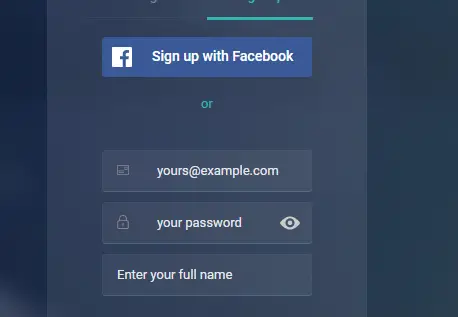
To apply for a LootBear free trial, you’ll first need to create an account on their website. Here are the steps you can follow:
- Visit the LootBear website and click on the “Sign Up” button in the top right corner of the screen.
- Enter your email address and create a password for your account.
- You may also be asked to provide some additional information, such as your name and location.
- Once you’ve created your account, log in and navigate to the virtual item rental or lending section of the site for the game you’re interested in.
- If a free trial is currently available, you should see an option to sign up for it.
- Click on the “Free Trial” button and follow the prompts to start your trial.
Suppose a free trial is not currently available. In that case, you may need to check back at a later time or contact LootBear customer support to inquire about any upcoming promotions or offers.
How do I Cancel my LootBear Free Trial
If you no longer need LootBear services, it is advisable to cancel it immediately preferably the sixth day, so you won’t be charged.
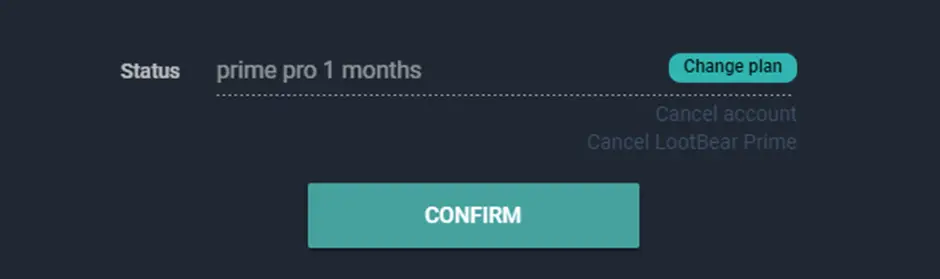
So, if you want to cancel LootBear Free Trial below are the steps.
- Log in to your LootBear account and navigate to the virtual item rental or lending section of the site for the game you’re interested in.
- Click on your account settings or profile icon, typically located in the top right corner of the screen.
- Select the “Subscriptions” or “Billing” section of your account settings.
- Find the option to cancel your subscription or free trial and click on it.
- Follow the prompts to confirm your cancellation.
If you have any issues or questions about cancelling your LootBear free trial, you can reach out to their customer support team for assistance.
LootBear Subscriptions and Plans
LootBear offers several subscription plans for users who want to rent or lend virtual items in online games. The subscription plans vary based on the length of the rental period and the number of items you can rent or lend at once.
The exact subscription prices and plans offered by LootBear may vary depending on the specific game and virtual items you’re interested in.
However, generally, LootBear offers monthly subscription plans that start at around $24.99 and go up to $179.88 for more advanced plans that allow you to rent or lend multiple items at once.
| Serial Number | Subscription Plan | Subscription Deal ($) | Subscription Price per month ($) | Amount that will be charge after your Free trial |
| 1 | 1 Month | $0 | $24.99 | $24.99 |
| 2 | 6 Months | 32% off (save $48) | $16.99 | $101.94 |
| 3 | 12 Months | 40% off (save $120) | $14.99 | $179.88 |
You can only rent 4 items simultaneously; the highest item value is $400. This simply means you can only have 4 items, or can only have items up to a combined value of $400.
Pros of LootBear Free Trial
One of the main advantages of the LootBear free trial is that it allows users to test out the platform and experience the benefits of renting or lending virtual items in online games without having to make an upfront financial commitment. During the free trial period, users can get a feel for the platform, try out different virtual items, and see how they perform in the game.
Another benefit of the LootBear free trial is that it provides access to a variety of virtual items that might not be otherwise available to the user. By renting or lending virtual items through LootBear, users can gain access to rare or high-value items that might be difficult or expensive to acquire on their own.
In addition, the LootBear free trial allows users to test out the platform’s user interface and features, such as the ability to easily browse and search for virtual items, track their rental or lending history, and communicate with other users.
Finally, the LootBear free trial provides users with an opportunity to evaluate the overall value of the platform and assess whether it is a good fit for their needs and budget before committing to a paid subscription.
Cons of Free Trial
While the LootBear free trial can be a great way for users to test out the platform and experience the benefits of renting or lending virtual items in online games, there are some potential drawbacks to be aware of.
One of the main cons of the LootBear free trial is that it is typically only available for a limited period, often ranging from just a few days to a week or two. This can make it difficult for users to fully evaluate the platform and its features before the trial period ends.
Another potential disadvantage of the LootBear free trial is that it may require users to provide their credit card or other payment information upfront, even if they are not yet ready to commit to a paid subscription. This can be a deterrent for some users who are hesitant to provide their payment information until they are sure that they want to continue using the platform.
Additionally, the availability of virtual items through LootBear may be limited, depending on the specific game and items you’re interested in. This means that during the free trial period, you may not be able to access all of the virtual items you want to try out.
Finally, it’s important to keep in mind that some free trials may automatically convert to a paid subscription if you don’t cancel before the trial period ends. If you’re not ready to commit to a paid subscription, you’ll need to be proactive about canceling your free trial before it expires to avoid being charged.
















Add Comment